Although screen recording is frequently used to record footage of apps or digital products to create tutorials, demonstrations and other content – that is far from its only use. In fact by recording your screen you could ‘save’ any content that you want, including online streaming videos, or video calls and conferences.
As you can imagine, different people will want to use screen recording in different ways. That is why Movavi’s screen recording apps are so unique, as they provide specialized solutions that will equip you with the features that you need depending on how you want to use screen recording.
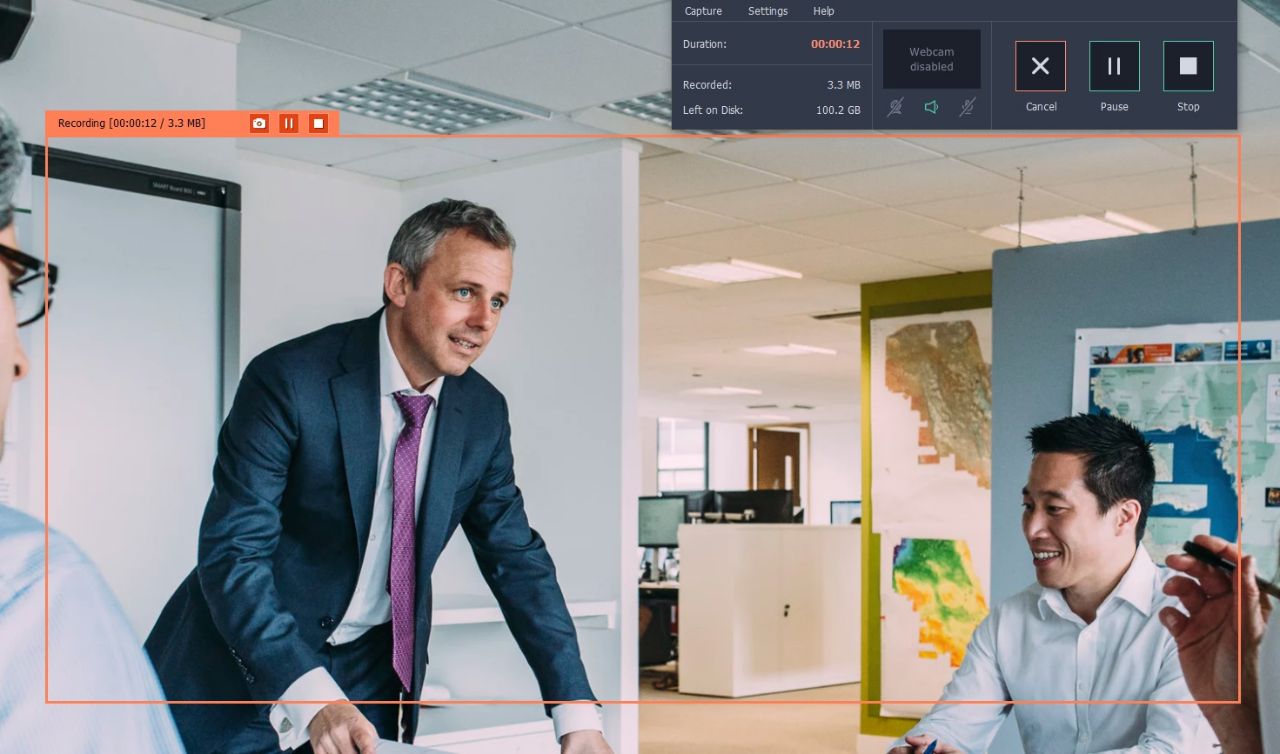
Within Movavi’s selection of apps, you’ll find several solutions including:
Movavi Screen Capture Studio
Arguably the most multi-purpose screen recorder available, Movavi Screen Capture Studio is designed to act as a full-fledged recording studio. Not only will it let you record video footage from your screen and customize the recording parameters, but it will also let you edit footage in its built-in editor. The features in the editor will let you cut and combine video segments, apply filters and special effects, enhance the video quality, add captions, include background music, and more.
Gecata by Movavi
If you want to record footage from a video game to share your achievements or create gaming video content of your own – look no further than Gecata by Movavi. It is a light screen recorder that specializes in recording in-game footage, and you will be able to record commentary via your microphone and capture then overlay video from a webcam too. It is easy to set up and customize the recording parameters, and you once you do you can start recording at any time within your game by pressing a single hotkey.
Movavi Screen Capture Pro
For businesses that want to save interviews conducted via video calls, record meetings, or create training videos – Movavi Screen Capture Pro should be the ideal solution. It is a simple yet highly customizable screen recorder that will let you record exactly the footage that you need from your screen. It will even allow you to grab screenshots while recording, to save any images that you may need later.
Movavi Video Editor Business
Coming up with video content often requires more than just screen recording, and that is what Movavi Video Editor Business can provide. It will let you record video footage from a variety of sources, and compile and improve that footage to create impressive videos. With its features you could trim out unwanted parts, fix any issues, utilize various special effects, apply filters, add audio tracks, and more.
As you can see Movavi’s screen recording apps will let you not just carry out video screen capture, but ensure you have the right tools for the job. On your part all you need to do is decide on the manner in which you want to use screen recording, and when you do it should be relatively easy to find a specialized solution among the apps that are available.
Nikhil Narkhede
Latest posts by Nikhil Narkhede (see all)
- Best Free Video Editing App for Android - April 17, 2024
- Stuffcool Revel Magnetic Wireless Charger – Qi2 Launched - April 16, 2024
- How to Restart OnePlus Nord CE 3 - April 15, 2024