I had downloaded UC Browser for having fast download speeds. It was a time where we all used UC browser because the downloading speed using the browser was good from a mobile. Does this browser still gives faster download speed? Do you know about the latest Facebook real time Notification feature of this browser? The latest version of UC Browser has a lot of features and we have explored them in the review. So let us see what all you can do in this browser.
UC Browser Android App
Downloading the Application
Go to the Google Play Store and then search for the term “UC” or just click here. You will get to see the application name as UC Browser for Android. The download size of the application is just 15.16 MB. When you click on install then the app asks you to grant you access to a list of permissions. After clicking on Accept the application starts getting downloaded. As soon as the app is opened it welcomes you with a message. As soon as you open it you see the menu.
User Experience
Browsing the Web
Well the main feature of any mobile browser is browsing the internet. So when you key in the website name this browser also shows the suggestions of the domain extensions like “.com, .in, .co.in”. We liked this feature. When you type any word of a website in the address bar, you will get to see the suggestions of the domain extensions. The website gets opened with ease. There is also a progressive bar just below the above address bar. There is also an option to add a new tab. The tabs are shown can be closed by just tapping on the window and sliding it upwards.
There is also a search bar beside the address bar. There are options you can select the Google search by default. So it is of very use if you want to search for any keyword right from the search bar. The main task for any user is to have a rich browsing experience and the browser does provide that.
Home Menu
The browser has a lot of website links with their icons on the home menu. So various useful links like India Train, UC Cricket, Twitter,etc are shown in the Home Menu. The user can also add more links to the Home menu as per their need. There are Fun time and Utility apps folder where in the user can access to various fun related websites.
Options
In the options menu there are a lot of options to the user. They include from the Full Screen, Night reading, Themes, Settings, Help, Feedback, etc. There are various add ons in this browser. These include from Share, Find in page, QR scanner, Clipboard, Screen Shot, Facebook, Speed Mode, UC Widget and the famous Adblock feature.
Videos
UC Browser has a very cool feature for accessing the videos. The user can not only watch videos which are downloaded in the browser but can also watch the videos from the memory of the smartphone. There is a video player from UC which has a lot of options and which can be tweaked using gestures.
We did like the video player from UC, it is very user friendly. While using gestures the user can fast forward, reverse, increase or decrease the volume of the player. The player has also features like lock and it is very useful for the user not to get distracted with a lot of options.
Websites
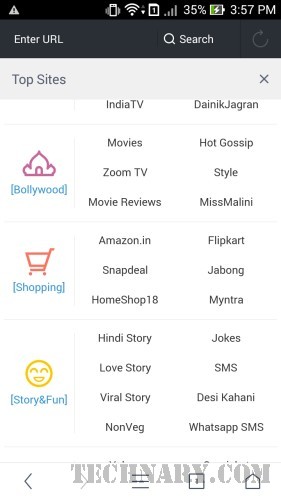
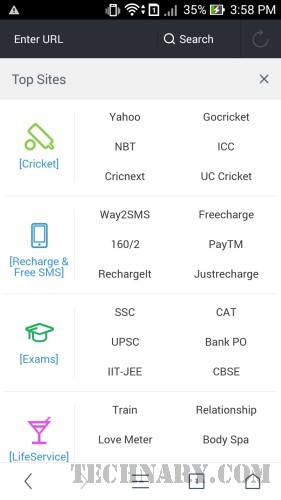 UC Browser has tied up with a lot of websites and shows up the lists of the websites according to their utility. So the websites are listed categorically. So the categories which they are classified are Video, Music, Photo, News, Bollywood, Shopping, Story & Fun, Cricket, Recharge & SMS, Exams, Life Service, Social, Chat with Us, App, Games, Wallpaper,etc. So there are almost all varieties of websites a normal user will look for. So if the user chooses cricket he will immediately showcased the live score of the matches.
UC Browser has tied up with a lot of websites and shows up the lists of the websites according to their utility. So the websites are listed categorically. So the categories which they are classified are Video, Music, Photo, News, Bollywood, Shopping, Story & Fun, Cricket, Recharge & SMS, Exams, Life Service, Social, Chat with Us, App, Games, Wallpaper,etc. So there are almost all varieties of websites a normal user will look for. So if the user chooses cricket he will immediately showcased the live score of the matches.
Settings
Apart from doing and accessing a lot of features the user has the leisure of tweaking various options in the settings. Some options include Font, Text/Image while browsing. New options like cloud boost, Preload Page, Auto Pager, Tab View, Default Browser and many more. User can clear the records and also can see the data usage.
Facebook Notifications
This is one of the revolutionary feature of the latest version of UC Browser Android App. We tested this feature by logging into facebook. Using facebook is very fast indeed using this browser. If we close the browser, the user gets real time facebook notifications even when the browser is closed.
So without using the official facebook app, you can get the facebook notifications. In the notifications you can see that Faebook for UC. The user can get Push Notifications on Facebook Messages, Friend Requests, Mentions you in a comment, tags you in a post, comments, events and much more.
Most important for the users are the friend confirmations, photo tags, timeline posts, birthday reminders and much more. I can say that it will keep you more updated than that of the official facebook app. It was surprising that browsing facebook on UC Browser was a faster experience than that of the official facebook app, it is very light.
Final Verdict
This browser is a complete package for your web browsing experience. The variety of services it offers is very much useful for the android user. UC Browser is certainly the fastest browser in terms of downloading content on mobile. The facebook notification feature from the browser enhances the user experience without even using the heavy facebook app. Are you using UC Browser? If not, then download Now!
Nikhil Narkhede
Latest posts by Nikhil Narkhede (see all)
- Best Free Video Editing App for Android - April 17, 2024
- Stuffcool Revel Magnetic Wireless Charger – Qi2 Launched - April 16, 2024
- How to Restart OnePlus Nord CE 3 - April 15, 2024

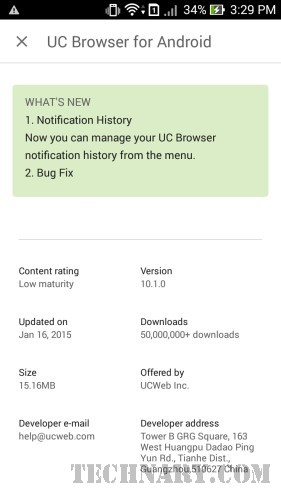



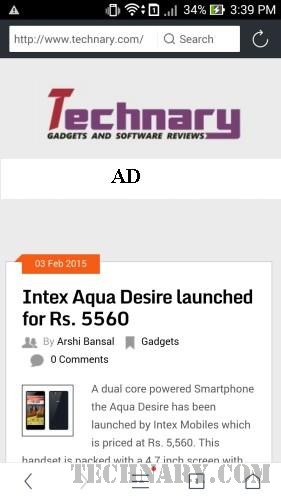
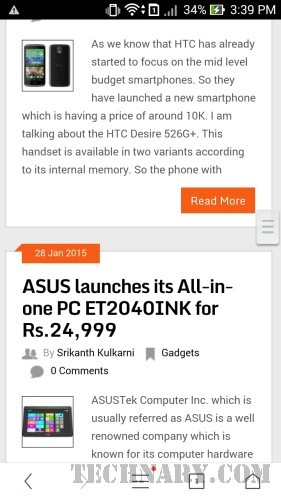
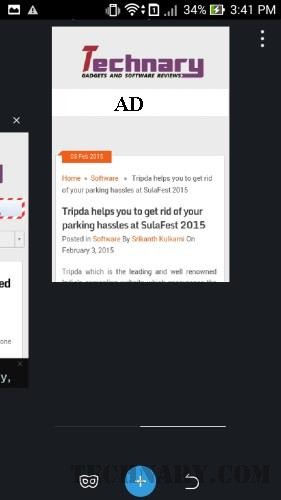
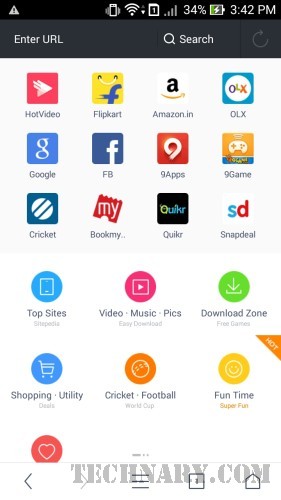
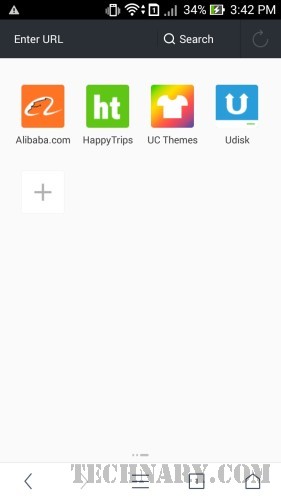
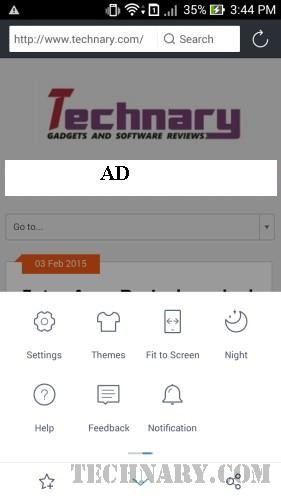

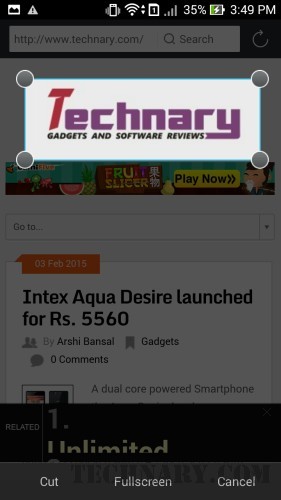
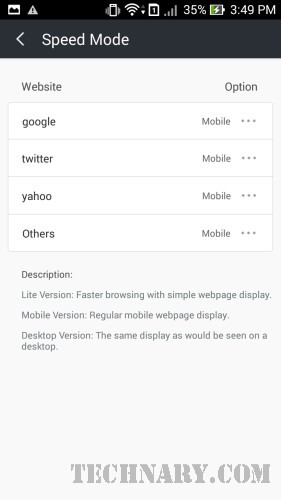
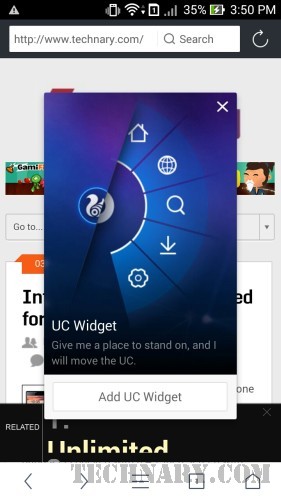
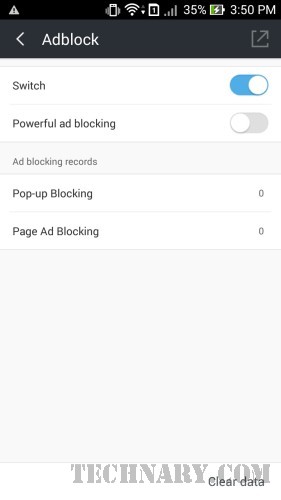
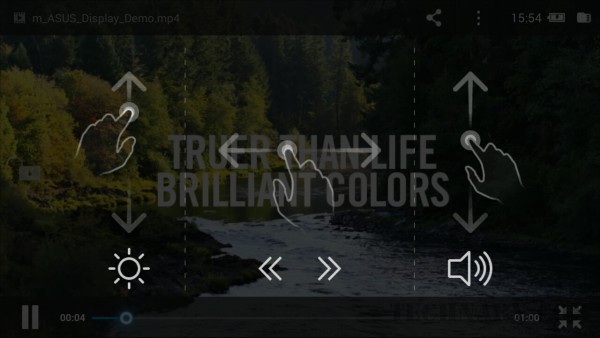
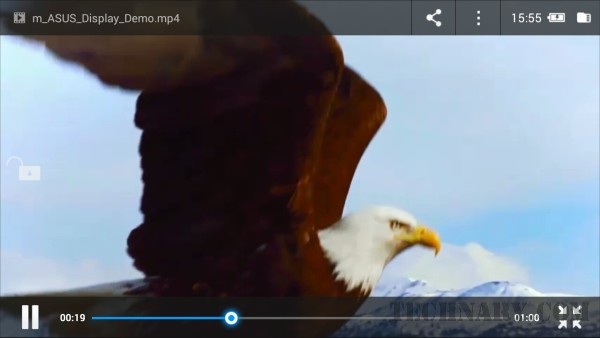
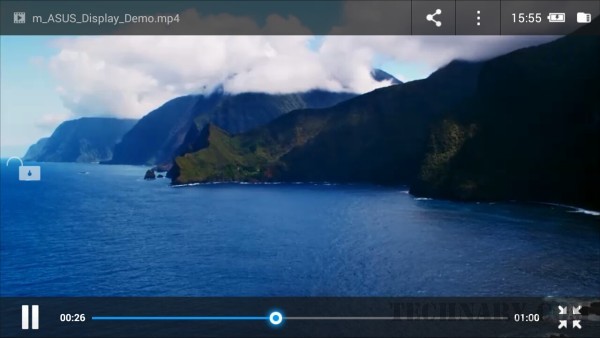

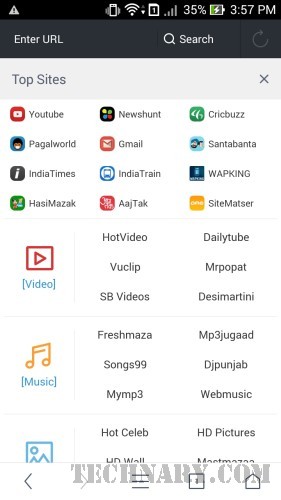
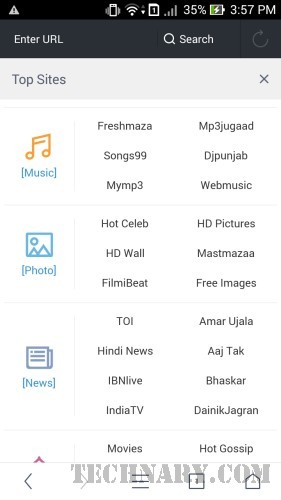
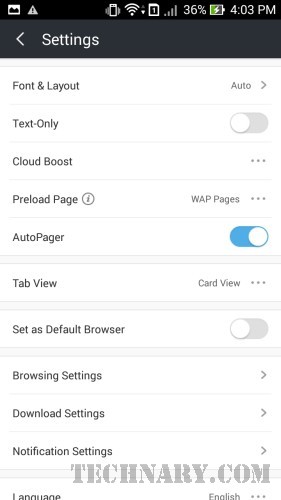
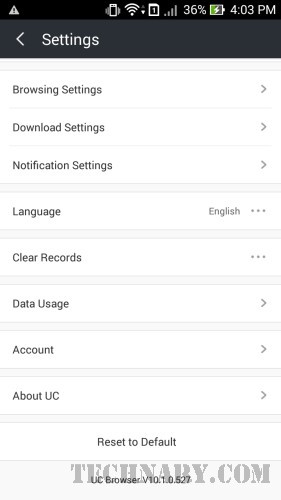
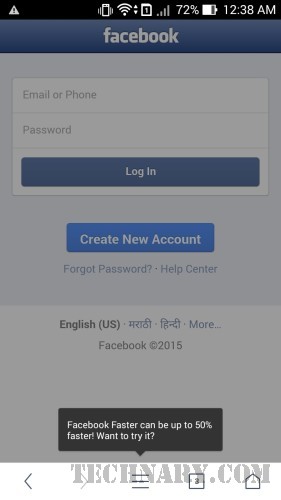
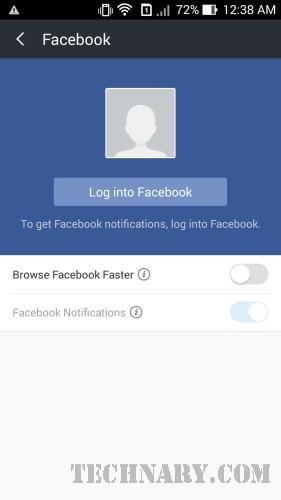
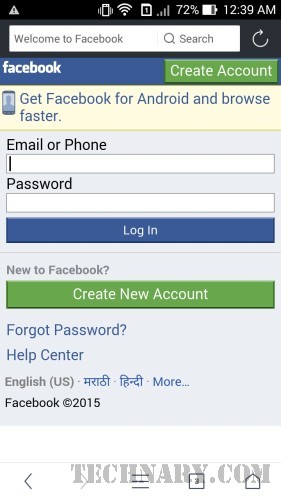
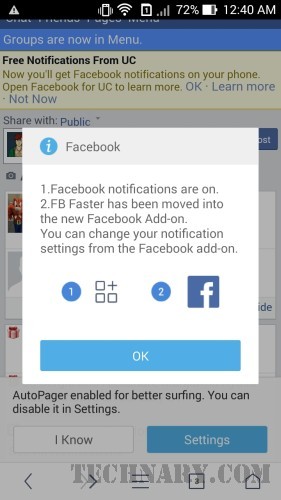
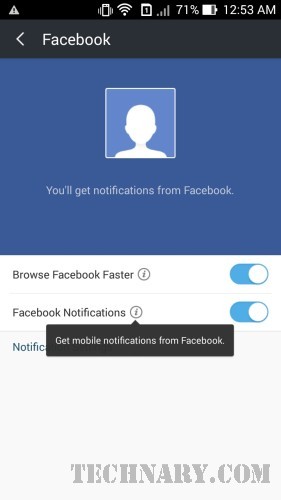
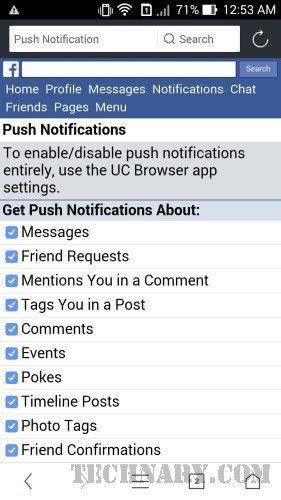
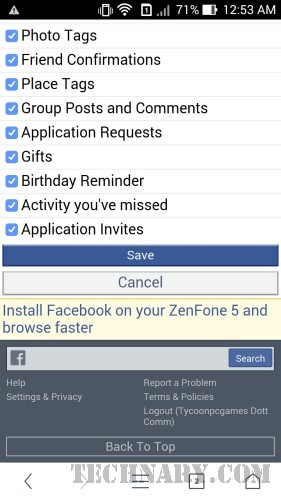

Hi,
I saw your reviews on various products. I hereby write to inform you that we have few latest AV Products featured by Mashable and various other sources.
If interested to write about our products, contact us
Aniket Mane
Hello Aniket,
We would like to review them for sure. We had contacted for the same. Cheers!