Looking for a solution to convert your JPG file to PDF for free? Well then you have come to the right place. Not only JPG file format but also you can now convert PNG, BMP, GIF, TIFF to PDF file format for free. Yes whether you are on a PC or on a smartphone in this guide we will showcase the exact steps and procedure.
There are many times where in you need your images stored in JPG converted to PDF(Portable Document Format). Whether for presentation or even if you need to add signature in PDF that’s possible. Now in this tutorial we will show you how you can convert the JPG files without any loss of quality. This is one of the world’s best software to convert the JPG to PDF. So let start!
How to convert JPG to PDF for free on PC
Visit Adobe website to convert JPG to PDF file. You will see this web page:

Just Drag and drop an image file in the box of the web page as shown above. Alternately you can also Click on “Select File” then choose the desired file from your computer’s drive location.
Must Read : How to use ChatGPT without logging in
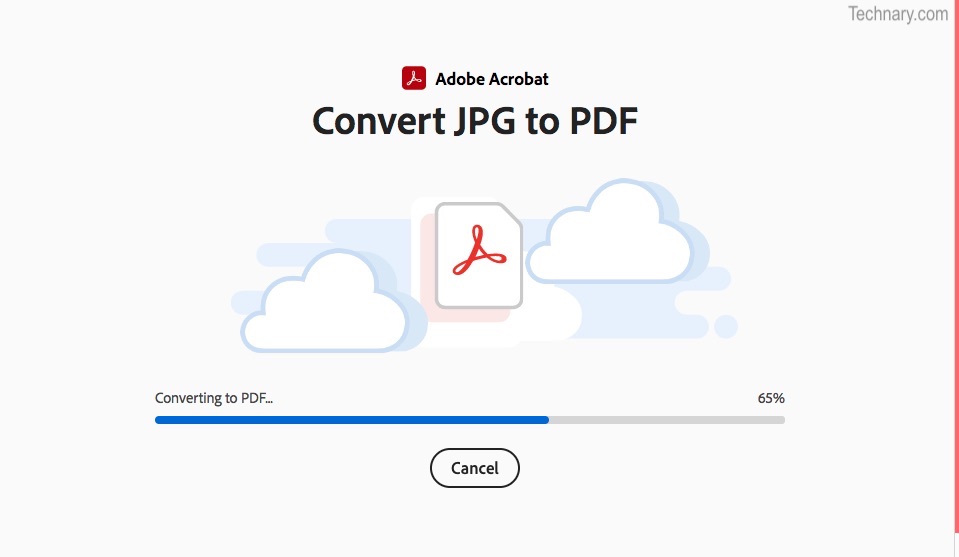
Within few seconds you can see that your JPG file is getting converted to PDF.
Once the process is completed you can see the “Download” option and says your PDF is ready.
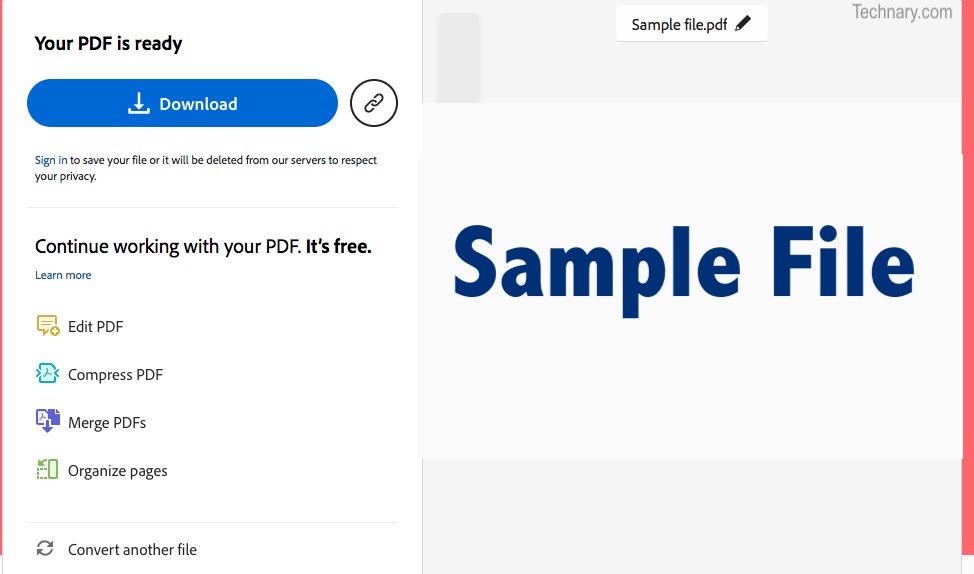
You can click on “Download” to download your PDF file. Apart from this there are many other options showcased like Edit PDF, Compress PDF, Merge PDFs and Organize Pages. There is also another option of “Convert Another File”. So if you want to edit your PDF then you can easily do that.
Must Read : Summit FS38X Smart Grill Overview
How to convert JPG to PDF for free on Mobile
If you are using Android phone, then visit the Google Play Store and search for “Adobe Acrobat” and install the Adobe Acrobat app.
You can install the app and can sign-in.
Click on the Plus button on the Right bottom of the screen and Then click on the open file.
You will have to grant storage access to the application.
Now select the image file which you want to convert.
Then you will see “Convert PDF” option below the image and click on it.
Your image will be converted to PDF file
We hope that you now can easily convert the above image formats to PDF easily. If you have any doubts or queries, feel free to ask them in the comments section below.
Nikhil Narkhede
Latest posts by Nikhil Narkhede (see all)
- SWAROVSKI Binoculars – 477 feet Large field of view - January 30, 2025
- TurboTax Deluxe Tax Software - January 27, 2025
- Best Wireless Lavalier Microphones - January 22, 2025