As part of the demonetization scenario, we know that there is scarcity of new currency notes in the market. So is there a solution for this problem? Yes, let us make the use of e-wallets to make daily transactions in our life. Freecharge helps you in this demonetization for sure. So there is no need to carry cash with you. You just need to carry your smartphone with you to make the payments from anywhere and at any time. This is a freedom for you and as well as a huge convenience. Also you get amazing offers and cashbacks if you do payments via Freecharge Wallet. The convenience is for both the parties, for the person sending the payment and also for the person/merchant receiving the payment. Let us go through the process of how easily and efficiently you can use Freecharge to make the payments.
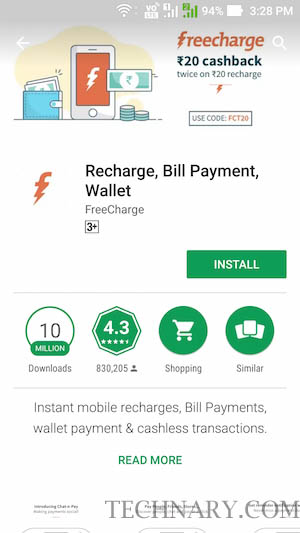
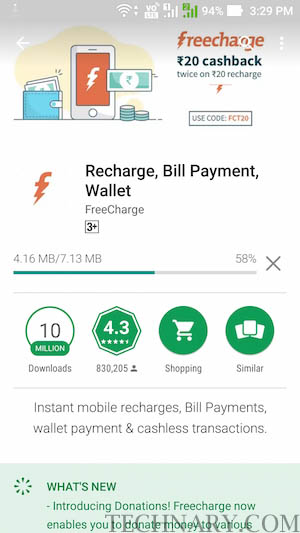
How to Download Freecharge App
Downloading the Freecharge App can be done on the Google Play Store if you are an Android smartphone User. Open the Google Play Store. Then search for “Freecharge”. Then Click on “Install” on the app’s page. The app is having a size of only 7.13MB. So it is a very small size. Within seconds the app will be installed on your smartphone. Once the app is installed you will see the option of “Open” or you can open the app from your home screen.
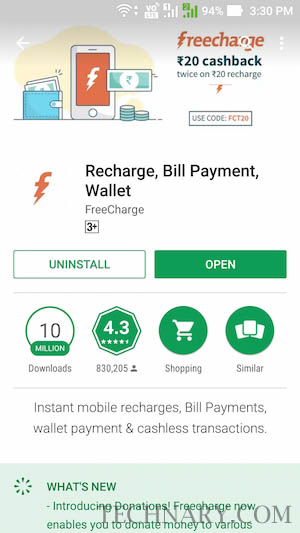

Once you open the app you will see the Login Page. If you already have a Freecharge account then sign in using your Email ID or mobile number and password. For easy sign in you can use Facebook and Google account as well. If you are new to Freecharge app then go to “Register” tab. It will ask you for Name, Mobile Number, E-mail and desired password. Then click on “Sign Up”. Then you receive an OTP (One Time Password) on your smartphone and you can then verify your number and login to the account.

Simple UI
The UI (User Interface) of the Freecharge app is very simple. It shows you the “New Payment” option in the home screen. There are many tabs at the bottom of the screen. So there is no need to ask anyone of how to do the payment, you just have to read what is there on the screen and just explore various options.
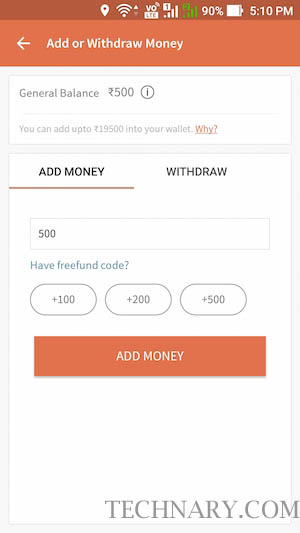
Add Money with ease
Adding money to the wallet once and then using it again and again from the wallet saves a lot of time. This is a convenience for the user. So let us go through how you can Add Money to your FreeCharge Wallet. When you are on the home screen of the app, just click on “Add Money” symbol. A page will open where it will show “Add or Withdraw Money”. Then just enter the desired amount and click on “ADD MONEY”. Then it will show you options of Credit/Debit Card & Net Banking. Choose the desired option and make the payment. Once you make the payment you will get a message “Money added successfully to the wallet” and you will see your new balance on the top right hand side of the screen.
Paying Merchants
On the Home screen of the app you can see various options like Mobile, Electricity, DTH, DataCard, etc. So you can use your wallet to make the payments by paying any of the bills. Also apart from the above major carriers you can also send the payment to any other people.
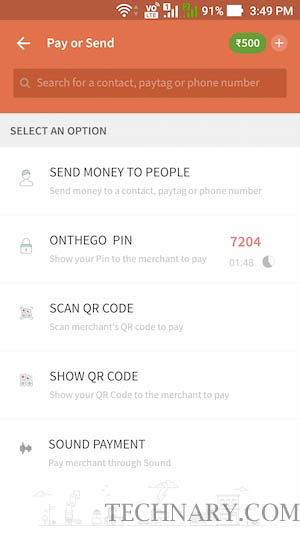
Using Mobile Number
This is a method of paying someone via Freecharge by using their mobile number. Just click on “Pay or Send”. Then click on “Send Money to People” and you can select anyone from your contact list and send them the payment. Immediately desired amount will be transferred from your wallet to theirs.
Using QR Code
Also you can send the payments to a Merchant. This merchant can be anyone like your Vegetable seller, Stationary store, etc. who have Freecharge QR code. Just click on “Pay or Send option.” Then click on “Scan QR Code”. Once you scan the QR code of the merchant then you can get their details, enter the desired amount to pay and when you click “send” the amount will be transferred to their wallet. This is a very simple process.
SpeedPay
Payments on Freecharge once done are much easier to do next time. So if you do a mobile recharge the Freecharge App saves the details of the transaction and next time it will suggest you with the details. So there is no need to put in the details again and again. This helps you to make faster payments as fast as within 10 seconds. We say Time is money and here you go, this is a time-saving app as it takes seconds to make payments. If you pay Utility bills using the app, then the app will give you notifications and reminders to pay your next bill. So you will not forget and this app will act like your assistance.
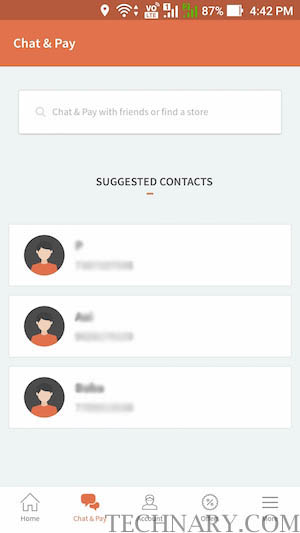
Chat-N-Pay
This is a secure way of chatting with your family/friends/merchants and sending/receiving payments with ease. You can do the payment in within 5 seconds if you have a good internet connectivity. You can also send payment reminders to the other party using the app.
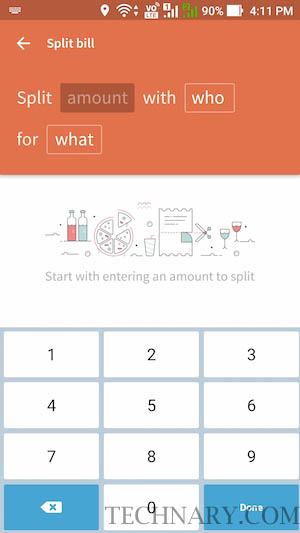
Split Bill
Now you can easily split the bill and let your friends pay the bills equally. For example, you went to a restaurant had dinner with 2 other friends then you can easily divide the bill among three of you. You can do that from the “Split Bill” option from the Home Screen. Then you can see that you can enter the amount to split, whom to split with and for what reason. So paying bills using contribution is also simple now with the latest Freecharge App.
Summing it Up
Are you using the Freecharge App? If not, start using the app now and save your time and enjoy the hassle free cashless payments with their secure e-wallet. Use these amazing features for your convenience. Get great offers and cashbacks.
Nikhil Narkhede
Latest posts by Nikhil Narkhede (see all)
- SWAROVSKI Binoculars – 477 feet Large field of view - January 30, 2025
- TurboTax Deluxe Tax Software - January 27, 2025
- Best Wireless Lavalier Microphones - January 22, 2025