Necessity is the mother of invention. The beautiful and adorable gifts of science, the daily inventions and everyday new discoveries are leading our lives towards more and more comfort zone. In this Era of science and technology where every new invention brings us the joy and happiness; and a comfortable life ahead.
One of such invention which have changed the life style of each and every one of us is the smartphone. Even our smartphones are gradually evolving; day by day new features are added, old features are updated, smartphones are becoming smarter and better and pocket friendly too.
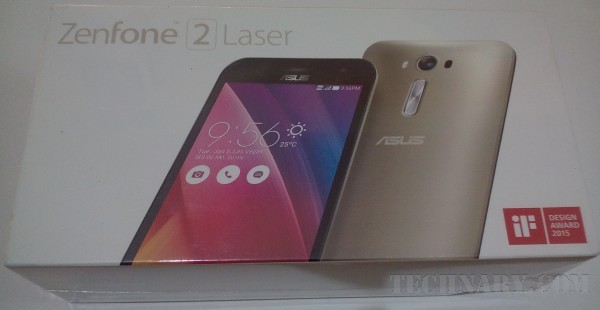
Getting a new smartphone is always an amazing and exciting thing for all of us. We can feel the childish sentiments in us towards the new smartphone it gives us a feeling of joy and happiness. Even it feels as if we are adding a new member into our life. But with great product comes great responsibility. So al always we are here to help you with the 10 things you need to do when you buy a new smartphone.
10 things to do when you buy a new smartphone:
1. Before turning it on:
There are many things that we need to do before turning our phone on so that we can ensure that all the accessories are present and to ensure the security of our phone.
Check the list of accessories present in the box and then check weather all the accessories are there in the box and are in good working condition.
Now note down the IMI no. and product no. of the product
Check whether the product is to be registered online for warranty if yes then register it.
As we don’t want the touch screen to be ruined use the best quality of screen guard and also use a phone cover to save it from dust and minor accidents.
2. Charge the battery and initialize the extSDcard:
Once the above steps are complete we can move further by connecting the battery and the external SD card to the phone and switching it on.
Make sure that your battery is fully charged because it is very important for the further steps.
3. Do the basic settings:
As soon as you will switch your phone on your phone will ask you to do the basic settings. So for doing that you need to fill all the information that your phone will require.
Your country, standard time that you are using, your name, and profession are some of the basic info that your phone might ask.
For special smartphones which provides the facility for voice command will also ask you to read some particular sentences to recognize your voice in future/
Dual sim smartphones might require to sync the 2 sim.
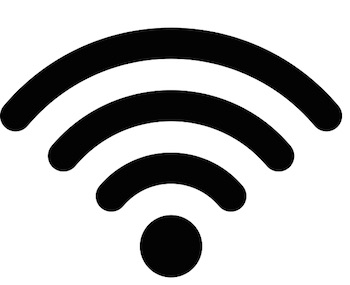
4. Turn the Wifi on:
It is very important to check whether your net is working or not. So for that purpose either use your data pack or your WiFi . But for further steps a lot of downloading is required so we will recommend you to use your Wifi connection.
5. Check for updates:
As we can observe smartphones require daily updates to remain smart. So to fulfil the requirement we need to check whether there is any sort of update available if yes then we need to download it to use our phone in better manner.
6. Log into your Google account:
Once your phone is updated you can log into your google account so that your account can sync through your smartphone.
You can extract all the information on your google drive on your email and even with the help of google play you can re download the apps that were available on your last phone.
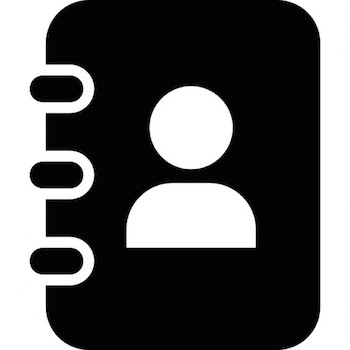
7. Update and transfer your important data and your contacts:
To really own your new smartphone you need to transfer all the important data from the old phone to the new smartphone.
One of the most important data that is needed to be transfer are the contacts. To do so there are various ways you can do that by using data cable, google drive, even there are many apps which can be used to transfer important data.
8. Update and install some apps:
As there are many pre install apps that you don’t require so you can stop or uninstall them and can use the apps that you really require.
So make sure that you update all the apps and install all the necessary apps. Yes of cores you need to install an antivirus to be secure and in case you don’t know the must require apps for your android smartphone then you can read the article: 10 Most Essential Android apps of 2015
9. Update the settings according to your needs:
Now it’s time to mould and fold the settings according to your requirement. There are many kind of settings you can start with the brightness you require, volume, ringtone for calls and SMS, which SIM is to be used as default SIM.
You can do the privacy settings and can make your phone more and secure. There are many kinds’ locks available in all smartphones like pattern lock, numeric lock, and alpha numeric and so on.
10. Sign into all the other services:
As there are many other apps that will require you to be log in them too. So log into Facebook, Instagram, twitter and so on and not only on social media sites. Even if you love some game or app you can log into them too and share your scores and invite your friends to compete with you. By login into some games you can also play it in multiplayer modes.
In conclusion I would like to add that of cores you can do some of the things after using the phone for a month or later but by doing so you will be able to enjoy only the partial features of your smartphone. And as always we don’t want you to live your life partially; we want you to be happy not partially but to the full extend.
Also read : 10 battery saving tips for your Android smartphone
Pradyumna Rawat
Latest posts by Pradyumna Rawat (see all)
- 10 things to do when you buy a new smartphone - April 5, 2016
- 10 Best 20MP Camera Phones in market - March 24, 2016
- 10 battery saving tips for your Android smartphone - March 9, 2016