Looking for an AI Writing Assistant. Then you must know about Smodin Review. In this review we have covered this tool in depth and shared our experience. AI-powered writing tools, Smodin has emerged as one of the most versatile, comprehensive, and user-friendly platforms for students, teachers, writers, and professionals. With a wide range of features, including an AI writer, AI detector, plagiarism checker, and even a homework solver, Smodin is quickly becoming a staple in the toolkit of anyone who works with text. We have shared Smodin’s capabilities, usability, strengths, and limitations.
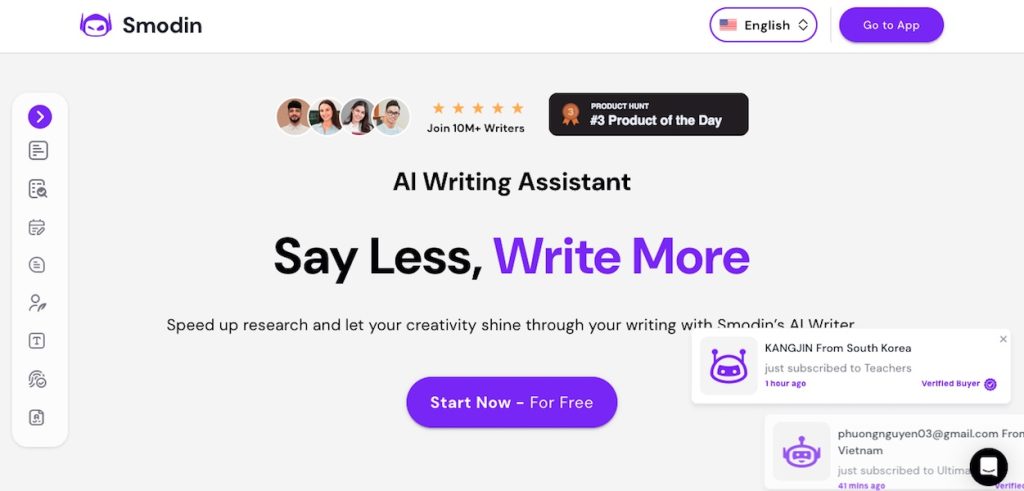
What Is Smodin?
Smodin is an all-in-one AI writing assistant designed to enhance your writing process by combining multiple tools into a unified platform. Whether you’re writing an essay, solving a homework problem, checking for plagiarism, or generating professional-quality content in seconds, Smodin has tools for it all.
From first drafts to fully polished final documents, Smodin supports users through each phase of the writing journey. Designed with both novices and seasoned writers in mind, Smodin simplifies research, content creation, and content analysis with cutting-edge artificial intelligence.
Key Features of Smodin
1. AI Writer and Text Generator
Smodin’s AI Writer is the backbone of the platform. Users can input a topic, desired tone, purpose, and word count to generate:
- Essays
- Research papers
- Articles
- Cover letters
- Blogs
- Technical content
The content is structured, grammatically sound, and adheres to your input parameters. The AI Writer is perfect for overcoming writer’s block and kickstarting creativity.
2. AI Detector
Worried about AI detection tools flagging your content? Smodin’s AI Detector helps identify if your writing resembles outputs from popular AI systems like GPT. It assesses sentence structures, vocabulary richness, and unique content signatures. With over 95% accuracy, it provides a reliable way to ensure your work appears authentically human.
3. AI Detection Remover
If your content is flagged by AI detectors, Smodin allows you to humanize it using the “Recreate” feature. This tool rewrites content with a human tone, bypassing detection algorithms without altering the original meaning.
4. Paragraph Rewriter
Need to polish a rough draft? Smodin’s Paragraph Rewriter improves flow, grammar, and readability. It enhances clarity while preserving your ideas.
5. Grammar Checker
This feature corrects:
- Spelling mistakes
- Grammar errors
- Punctuation
- Sentence structure
It’s a quick, automatic alternative to tools like Grammarly, integrated seamlessly into the Smodin dashboard.
6. Plagiarism Checker
The built-in plagiarism detector scans your writing against billions of online resources to ensure originality. It supports academic integrity, offering citations and sources when overlaps are found.
7. Homework Helper
Upload homework questions, images, or just ask a query—Smodin provides detailed answers across a wide range of subjects. Ideal for high school and university students.
8. AI Grader
Teachers can upload assignments and receive instant, unbiased evaluations. The AI Grader assigns grades based on structure, grammar, argument quality, and originality.
Additional AI Tools from Smodin
Essay Writer
Automatically generates essays with intros, body paragraphs, and conclusions. Great for persuasive, descriptive, and analytical writing.
Research Paper Generator
This advanced tool creates detailed, well-cited research papers up to 5000 words. Perfect for academic or technical writing.
Article Writer V2
Combines multiple articles into a single, cohesive article. Each section is written as a complete paragraph, ensuring depth and clarity.
Summarizer
Converts long-form content or web pages into concise, digestible summaries. Useful for research, studying, and news analysis.
Translator
Supports over 100 languages, translating bulk text efficiently without altering tone or meaning.
Author Mode
Use context and commands to write more complex documents, such as technical manuals or topic outlines.
Custom AI Templates
Create your own content generation templates. Ideal for marketers, agencies, and frequent content creators. I hope this Smodin Rview helps you in making wise decision of using this awesome tool.
Must Read : 9 Best Free Alternatives to Ahrefs for SEO in 2025 (Complete Guide)
Who Is Smodin For?
👨🎓 Students
- Solve homework faster
- Write essays and papers with ease
- Summarize textbooks and articles
- Translate and rewrite assignments
👩🏫 Teachers
- Detect AI content
- Check for plagiarism
- Grade assignments
- Provide feedback on student writing
👨💼 Professionals
- Draft reports and whitepapers
- Write client emails and business proposals
- Translate documents across languages
- Ensure content is plagiarism-free
📖 Writers
- Rephrase paragraphs
- Get suggestions for improvement
- Generate outlines and blog posts
- Avoid writer’s block
Advantages of Using Smodin
✅ All-in-One Dashboard
Everything you need for content creation is in one place. No switching between apps or tabs.
⏱ Fast, Efficient, Reliable
Write 10x faster. Whether it’s an essay or a business proposal, generate drafts in seconds.
👤 Personalized Output
Set tone, word count, audience type, and get customized content that fits your style.
🔍 Research-Backed
Pull in reliable sources and cite them instantly.
🌐 Language & Subject Versatility
Supports multilingual writing and answers across science, math, history, tech, and more.
✨ Professional Finish
Each tool contributes to polished, publish-ready results.
How to Use Smodin Effectively
- Start With a Goal: Define what you need—essay, summary, answer, or rewrite.
- Input Accurate Prompts: Better input = better output.
- Use AI Writer for First Drafts: Then use the Paragraph Rewriter and Grammar Checker to refine.
- Check Plagiarism: Always run your content through the checker before submission.
- Use Recreate When Needed: If you’re concerned about AI detection, humanize it.
Must Read : Noise Canceling Sleep Headphones

Pros and Cons
Pros
- Easy-to-use interface
- Comprehensive tools for every type of writing
- Accurate plagiarism detection
- Humanizes content to bypass AI detectors
- Multilingual and subject-diverse
- Cost-effective (many features free to try)
Cons
- Free version has usage limits
- Advanced features locked behind paywall
- Sometimes overly generic output if prompts are weak
Pricing
Smodin offers a freemium model:
- Free Plan: Access to basic tools with daily limits
- Essentials Plan: ~$10/month for extended usage, more AI credits
- Productivity Plan: ~$20/month for unlimited writing, plagiarism scans, grading, and detection tools
Final Verdict: Is Smodin Worth It?
Absolutely. Whether you’re a student facing tight deadlines, a teacher with a mountain of assignments, or a professional writer crafting content daily, Smodin offers real value. With its AI-driven automation, detailed customization, and comprehensive toolkit, it can streamline nearly every writing task.
It’s not just an AI writer. It’s a full writing ecosystem.
Frequently Asked Questions
Is Smodin free?
Yes, there’s a free version with limited daily access to core tools. Paid plans unlock full potential.
Does Smodin produce plagiarism-free content?
Yes. The AI is trained to create original work, and a plagiarism checker is available for verification.
Can Smodin bypass AI detection?
Yes. The Recreate and AI Detection Remover tools help humanize AI-generated text.
Is it safe to use for academic purposes?
Yes, but users should always review and customize content to meet specific academic guidelines.
Does Smodin support languages other than English?
Yes. It offers translation and multilingual content generation.
Final Thoughts
Smodin is redefining how we write, research, and communicate with AI. Its intuitive interface, combined with robust features, makes it an essential assistant for anyone working with words. Try it out, and discover a smarter way to write.
Nikhil Narkhede
Latest posts by Nikhil Narkhede (see all)
- How to Organize Your Creative Chaos Using Napkin - October 31, 2025
- Blockchain Wallet Guide: How to Choose and Use the Best Wallet in 2025 - October 29, 2025
- Blockchain Developer Salary, Skills, and Future Career Trends - October 27, 2025