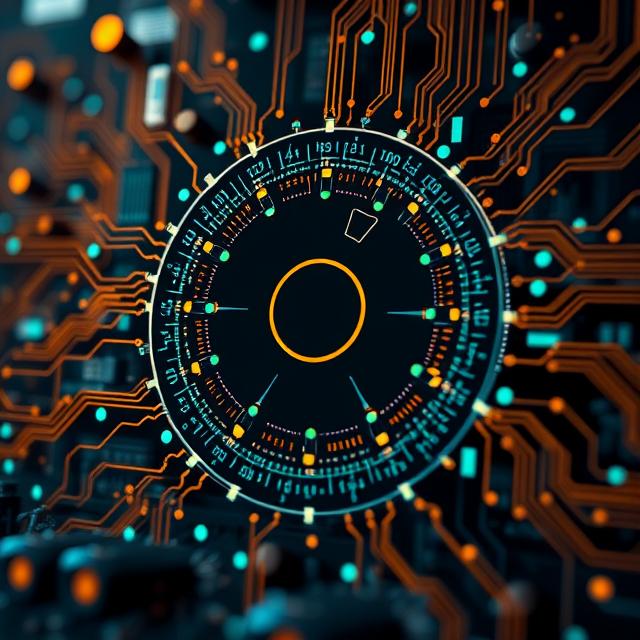In the era of technology, Smart home technology has transformed the way we interact with everyday appliances. From voice-controlled lighting to app-driven heating systems, automation is becoming a household norm. One product that embodies this shift is the Kasa Outdoor Smart Plug Review (EP40) — a compact yet powerful device that gives users complete control over their outdoor electronics.

In this article, we’ll take a deep dive into the features, setup process, performance, and practical applications of the Kasa Outdoor Smart Plug. We’ll also look at who should consider buying it, its pros and cons, and how it compares to alternatives in the smart plug market. By the end, you’ll have a clear picture of why this product is one of the most recommended smart outdoor plugs today.
Overview: What is the Kasa Outdoor Smart Plug?
The Kasa Outdoor Smart Plug EP40 is a Wi-Fi-enabled outlet adapter designed for outdoor use. It provides two independent AC sockets, each capable of handling up to 15 amps / 1875 watts of power. Unlike traditional extension cords or timers, this device connects directly to your Wi-Fi and lets you manage connected appliances from anywhere via the Kasa Smart App.
Key highlights:
- Two individually controlled outlets (2-in-1 design)
- IP64 weather resistance for outdoor durability
- Voice control compatibility with Alexa, Google Home, and IFTTT
- Remote control and scheduling via the Kasa app
- Long-range Wi-Fi coverage up to 300 ft
- No hub required, simple plug-and-play setup
- Trusted brand reliability with ETL certification and a 2-year warranty
It’s specifically built for outdoor applications like garden lighting, pool pumps, holiday decorations, and patio appliances.
Must Read : Best Gaming Laptop Under $800
Design and Build Quality
At first glance, the Kasa Outdoor Smart Plug doesn’t look flashy. It’s a black, compact box with two sockets on the front and a short power cord attached. But don’t let its simplicity fool you — it’s built tough.
- Durable Construction: Made with heavy-duty materials, it withstands rain, dust, and dirt. The IP64 rating ensures it’s resistant to water splashes and outdoor elements, though it shouldn’t be fully submerged.
- Protective Covers: Each outlet has a hinged waterproof cover to protect it when not in use. This small detail extends the device’s lifespan in harsh conditions.
- Compact Size: At just 4.9 x 4.3 x 2.3 inches, it doesn’t take up unnecessary space, making it easy to install discreetly near patios, gardens, or driveways.
The design balances utility and ruggedness, which is exactly what you want in an outdoor plug.
Dual Outlets with Independent Control
One of the standout features is the two AC outlets that work independently. Each socket supports:
- 15A current
- 1875W maximum load
This allows you to plug in and control two different devices separately. For example:
- Turn on patio string lights without powering the pool pump.
- Run your holiday decorations while keeping garden sprinklers off.
This level of flexibility isn’t common in all outdoor plugs, making the Kasa EP40 a smarter choice for managing multiple devices at once.
Connectivity and Wi-Fi Performance
A major concern with outdoor smart plugs is Wi-Fi range. Many devices struggle to maintain a stable connection outside the home.
The Kasa EP40 solves this problem with a built-in power amplifier that boosts signal strength. It can maintain connectivity up to 300 feet in open space — one of the best ranges in its category.
Requirements:
- Works on 2.4GHz Wi-Fi only (no 5GHz support)
- Compatible with iOS 10+ and Android 5.0+ devices
- Controlled through the Kasa Smart App
With a reliable connection, you can confidently place the plug in your yard, garage, or driveway without worrying about constant disconnections.
Must Read : Triple Portable Monitor for Laptop
Smart App Control
The Kasa Smart App acts as the command center for the plug. Once connected, you can:
- Turn outlets on/off with a single tap.
- Group devices for unified control (e.g., link patio lights with living room bulbs for parties).
- Create schedules for automatic operation.
- Monitor status from anywhere in the world.
The app is intuitive and user-friendly, even for those new to smart home technology.
Voice and Hands-Free Control
Thanks to compatibility with Alexa and Google Home, you can control the plug with voice commands.
Examples:
- “Alexa, turn on the garden lights.”
- “Hey Google, switch off the pool pump.”
It also integrates with IFTTT, enabling advanced automation scenarios. For instance, you could program it so that your patio lights turn on at sunset automatically.
Scheduling and Automation
One of the biggest benefits of smart plugs is automation. The Kasa EP40 lets you set:
- Schedules: Example — lights turn on at 7 PM and off at midnight daily.
- Countdown timers: Example — pool pump runs for 2 hours and shuts off automatically.
- Sunset/sunrise offsets: Example — garden lights switch on 15 minutes before sunset.
These features ensure your devices run efficiently without constant manual intervention.
Energy Efficiency and Eco Benefits
Although the plug doesn’t directly monitor energy consumption, it helps optimize power usage by preventing devices from running longer than necessary.
For example:
- Automating holiday lights saves hours of wasted energy.
- Timed control of water pumps reduces electricity bills.
- Grouping devices for simultaneous operation eliminates forgotten appliances.
By managing outdoor electronics smarter, you cut down on costs and energy waste.
Safety and Certification
Safety is crucial for outdoor electrical devices. The Kasa Outdoor Smart Plug meets high standards:
- ETL certified for electrical safety.
- Weather-resistant casing protects internal circuits.
- Waterproof covers keep dirt and moisture away from sockets.
- Surge protection ensures connected devices are shielded from electrical spikes.
This makes it not just convenient but also reliable and secure for long-term outdoor use.
Installation and Setup
Setting up the plug is straightforward:
- Plug it into an outdoor outlet.
- Download the Kasa Smart App.
- Connect to 2.4GHz Wi-Fi.
- Follow the on-screen instructions to add and name your device.
Within minutes, you can control it remotely. No hub or extra equipment is required.
Real-World Applications
Here are some practical ways homeowners use the Kasa Outdoor Smart Plug:
- Landscape Lighting: Automatically illuminate gardens, driveways, or backyards at night.
- Holiday Decorations: Manage Christmas lights, Halloween displays, or other festive setups with one tap.
- Pool Equipment: Control pumps, heaters, or fountains efficiently.
- Patio Appliances: Automate outdoor fans, heaters, or string lights for parties.
- Security Lights: Program floodlights to activate at specific times for added safety.
Its versatility makes it useful year-round, not just during holidays.
Reliability and Brand Trust
The Kasa EP40 is backed by TP-Link, a global leader in networking products. With over 6 million users worldwide, Kasa has built a reputation for delivering reliable smart home devices.
- PCMag’s Reader’s Choice Award (2020) highlights consumer satisfaction.
- A 2-year warranty ensures peace of mind.
- Ongoing app updates keep the system secure and compatible with new platforms.
This reliability makes the EP40 stand out in a crowded market.
Pros and Cons
Pros
- Two independent outlets in one device
- Excellent Wi-Fi range (up to 300 ft)
- Durable IP64 weather-resistant design
- Easy setup, no hub required
- Works with Alexa, Google Assistant, and IFTTT
- Scheduling, countdown, and sunrise/sunset automation
- ETL certified with protective covers
- Backed by a trusted brand and 2-year warranty
Cons
- Only supports 2.4GHz Wi-Fi (no 5GHz)
- Doesn’t track real-time energy usage
- Bulkier than indoor smart plugs
- Requires strong Wi-Fi signal outdoors
Comparisons: How Does It Stack Up?
When compared to other outdoor smart plugs like the Amazon Smart Plug or Meross Outdoor Plug, the Kasa EP40 holds several advantages:
- Stronger Wi-Fi range than most competitors.
- Two independent outlets vs. single-outlet designs.
- More flexible scheduling options with sunrise/sunset offsets.
- Trusted ecosystem (Kasa Smart App integrates with Kasa bulbs, switches, and cameras).
This makes it particularly attractive for users already invested in the Kasa ecosystem.
Who Should Buy the Kasa Outdoor Smart Plug?
The EP40 is ideal for:
- Homeowners who want to automate outdoor electronics.
- Gardeners who want scheduled irrigation pumps or lights.
- Holiday enthusiasts looking for hassle-free decoration control.
- Party hosts who want to create ambiance with one tap.
- Security-minded users needing scheduled floodlights.
If you want reliable, long-range, and weatherproof automation, this plug is an excellent investment.
Final Verdict
The Kasa Outdoor Smart Plug EP40 combines durability, smart features, and brand reliability into one compact device. With its dual independent outlets, wide Wi-Fi range, voice assistant compatibility, and automation options, it’s one of the most versatile outdoor smart plugs available today.
While it lacks advanced energy monitoring and only supports 2.4GHz Wi-Fi, these are minor trade-offs compared to its overall value. For those looking to smarten up their outdoor spaces, the Kasa EP40 is a dependable and cost-effective solution.