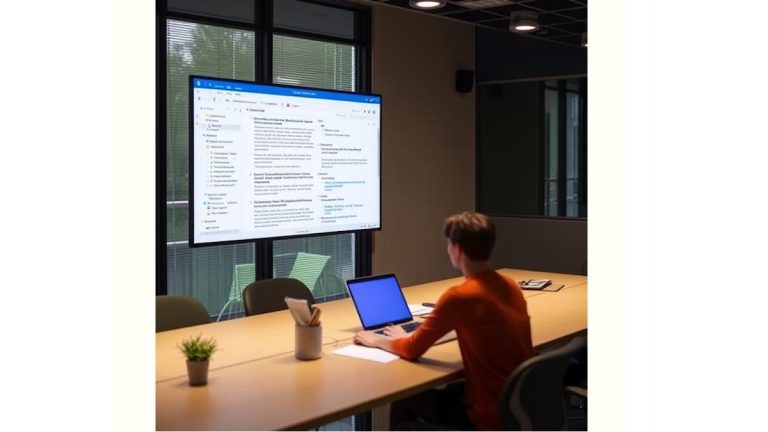Information-heavy work culture, meetings are unavoidable. Whether you’re working in a startup, a corporate environment, or running your own business, meetings consume a good portion of your schedule. How to Keep Your Meeting Notes Organized and Easy to Search with NoteGPT is the big question. Each one generates information—ideas, tasks, follow-ups, deadlines, decisions, and action items. And yet, more often than not, that information gets lost in the shuffle.
Think about the last time you needed to recall a critical decision from last month’s strategy meeting. Did you spend precious minutes scrolling through Slack threads, digging into emails, or flipping through disorganized notebooks? If so, you’re not alone. Most professionals admit they lose track of important meeting notes simply because they don’t have a streamlined system for capturing and organizing them.
That’s where NoteGPT comes in. Unlike generic note-taking tools, NoteGPT is designed to keep your meeting notes organized, searchable, and actionable. In this article, we’ll dive deep into how you can leverage NoteGPT to transform the way you capture, organize, and retrieve meeting insights—without the stress of digging through chaos.
Why Meeting Notes Often Fail Us
Before we explore solutions, it’s important to understand the common pitfalls of traditional note-taking. Most people still rely on methods that weren’t designed for today’s workflow. Let’s break them down:
- Scattered Storage
Notes often end up in multiple places: sticky notes, physical notebooks, random Google Docs, or even the margins of a presentation printout. When your information is scattered, retrieval becomes a nightmare. - Unclear Structure
Many people jot down information without categorization. Tasks, decisions, and context blend together, making it difficult to identify what’s important later. - Lack of Searchability
Traditional notes are not optimized for quick retrieval. If you don’t remember the exact date or wording, it’s easy to lose track of a critical detail. - No Link to Action
Notes often stop at documentation. They fail to translate into concrete tasks or reminders, leaving teams confused about next steps. - Information Overload
With the volume of meetings most professionals attend, even a diligent note-taker will eventually drown in data unless they have a way to organize it systematically.
In short: taking notes isn’t the problem. Organizing and searching them efficiently is.
Must Read : How to Remove Background from Photos Easily
Enter NoteGPT: A Smarter Way to Handle Meeting Notes
NoteGPT is built with one goal in mind: help you capture meeting notes in a way that makes them instantly useful and searchable.
Instead of simply being a digital notepad, NoteGPT functions as an intelligent assistant. It doesn’t just store your notes—it organizes them, connects related ideas, and allows you to find what you need in seconds.
Here’s what makes NoteGPT different:
- AI-Powered Organization: It automatically categorizes notes into decisions, tasks, and key points.
- Keyword Search & Semantic Understanding: You don’t have to remember the exact phrasing. Search for “budget discussion” and NoteGPT will find related notes, even if the word “budget” wasn’t used.
- Meeting Context: Notes are tied to meetings, agendas, and attendees.
- Action-Oriented Features: It can highlight to-do items and deadlines directly from your notes.
- Cross-Platform Sync: Accessible on desktop, mobile, or integrated with tools like Slack and Teams.
Let’s explore how to make the most of it.
Step 1: Capture Notes Efficiently During the Meeting
The first step in keeping your meeting notes organized is capturing them properly. With NoteGPT, this process becomes seamless.
- Use Templates: Start with a meeting template that includes sections for agenda items, decisions, and action steps. This ensures structure from the beginning.
- Real-Time Transcription: NoteGPT can transcribe meetings as they happen, giving you an accurate record without the frantic typing.
- Highlight Key Points: Use voice commands or quick tags like
#decisionor#actionto mark critical information on the spot.
Example:
Instead of scribbling “Discussed marketing plan,” you can mark it as #decision: Launch campaign in Q2. Later, this will be easy to search and filter.
Step 2: Organize Automatically with AI Assistance
One of the best things about NoteGPT is that it takes on the burden of organization for you.
- Categorization: After a meeting, your notes are automatically sorted into sections—such as decisions, action items, and reference materials.
- Attendee Links: Each note can be tagged with who said it or who is responsible for the follow-up.
- Contextual Linking: If you discussed “budget” in multiple meetings, NoteGPT can link these threads together, giving you a comprehensive view.
This eliminates the post-meeting “tidying up” that most people never get around to.
Must Read : 6 Hidden Gem AI Tools I Use Every Day
Step 3: Make Notes Searchable and Easy to Retrieve
The real magic of NoteGPT lies in its searchability.
- Keyword and Phrase Search: Looking for “client feedback”? Just type it in, and all relevant notes appear instantly.
- Semantic Search: Even if you type “customer comments” instead of “client feedback,” NoteGPT understands the similarity and delivers results.
- Date and Attendee Filters: Narrow results by meeting date or who attended.
This means that when your boss suddenly asks, “What did we decide about the Q3 hiring plan?” you don’t have to panic. A quick search delivers the answer.
Step 4: Connect Notes to Actions
A common frustration with meeting notes is that they remain static. You have decisions recorded, but no way to track progress. NoteGPT solves this problem.
- Task Extraction: It highlights action items automatically and can sync them to task management tools like Asana, Trello, or Monday.com.
- Reminders and Notifications: If a deadline was mentioned in the meeting, NoteGPT can send reminders before it’s due.
- Follow-Up Summaries: After the meeting, everyone gets a clean summary of tasks and decisions, reducing miscommunication.
This turns your notes into a living, actionable document.
Step 5: Build a Searchable Knowledge Base
Over time, as you log more meetings, NoteGPT creates a powerful knowledge base for your team.
- Thematic Organization: You can pull all notes related to a project, client, or department.
- Cross-Referencing: It identifies when the same topics come up across different meetings.
- Institutional Memory: Even if employees leave, their meeting insights remain searchable for future reference.
Imagine being able to answer, “When did we first discuss this?” in seconds. That’s the power of a searchable archive.
Best Practices for Using NoteGPT
To get the most out of NoteGPT, consider these practical tips:
- Always Use Tags: Add simple hashtags like #decision, #task, #idea to your notes. It makes retrieval even faster.
- Review After Each Meeting: Spend 2–3 minutes reviewing AI-organized notes to confirm accuracy.
- Standardize Templates: Create a template for different types of meetings—status updates, brainstorming, client check-ins.
- Encourage Team Adoption: The system works best when everyone contributes consistently.
- Leverage Integrations: Connect with Slack, Teams, or email so that notes automatically circulate.
Real-World Scenarios Where NoteGPT Shines
To illustrate the impact, let’s look at a few scenarios:
- Project Management: During a sprint planning meeting, tasks are captured and directly sent to Jira, ensuring nothing is missed.
- Client Meetings: You can instantly search for past conversations with a client, reducing redundancy and building trust.
- Board Meetings: Critical decisions and votes are neatly archived, making compliance easier.
- Remote Teams: With distributed teams across time zones, searchable summaries keep everyone aligned.
The Future of Meeting Notes: Why NoteGPT Matters
We’re living in the age of information overload. Without smart systems, valuable insights are lost in the noise. Traditional note-taking tools don’t cut it anymore. They capture words, but not meaning.
NoteGPT represents a shift: from static documentation to dynamic knowledge management. It ensures that meetings aren’t just time sinks but productive events that drive clarity, accountability, and progress.
By keeping your notes organized and easy to search, NoteGPT saves hours of wasted time, reduces stress, and prevents costly mistakes.
Final Thoughts
Meetings are only as valuable as the outcomes they generate. And those outcomes rely on how well you capture, organize, and retrieve information.
If you’re still struggling with scattered notes, or wasting time searching for critical details, it’s time to upgrade your system. NoteGPT isn’t just another note-taking tool—it’s an intelligent assistant that makes sure your meeting insights are always at your fingertips.
So next time you walk out of a meeting, you won’t wonder: “Did I write that down? Where did I put those notes?” Instead, you’ll know exactly where everything is—organized, searchable, and actionable with NoteGPT.