Looking for the best gaming laptop under $800? You’re in the right place. Gaming doesn’t always have to cost a fortune, and the Acer Nitro 5 proves that. It has become one of the most popular budget-friendly gaming laptops on Amazon, striking the perfect balance between affordability, performance, and reliability.
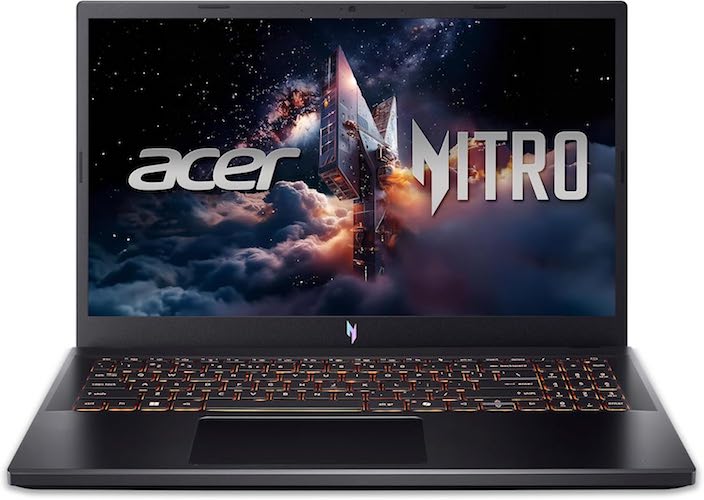
In this in-depth review, we’ll break down everything you need to know about the Acer Nitro 5, why it’s considered the best option in this price range, and whether it’s the right choice for your gaming needs in 2025.
Why Choose a Gaming Laptop Under $800?
Not every gamer has $1,500 or more to spend on a high-end gaming laptop. Luckily, the laptop market has evolved rapidly, and you can now find powerful machines under $800 that can handle modern games with ease.
A gaming laptop under $800 is perfect for:
- Casual gamers who play esports titles like Valorant, Fortnite, and CS:GO.
- Students who need a machine for both schoolwork and gaming.
- Travelers or budget-conscious buyers who want decent performance without overspending.
The Acer Nitro 5 stands out as the clear winner in this category thanks to its strong specifications, upgradability, and gamer-focused design.
Acer Nitro 5 – Specs Overview
Here’s a quick look at what the Acer Nitro 5 offers (specs may vary slightly by model):
- Processor (CPU): AMD Ryzen 5 5600H or Intel Core i5 (depending on model)
- Graphics (GPU): NVIDIA GTX 1650 or RTX 3050 options
- RAM: 8GB DDR4 (expandable to 16GB or even 32GB)
- Storage: 512GB SSD with additional upgrade slots
- Display: 15.6-inch Full HD (1080p), up to 144Hz refresh rate
- Battery Life: Up to 6–7 hours on light usage, 3 hours on heavy gaming
- Weight: Around 5.1 pounds
- Keyboard: Red backlit gaming keyboard
Design and Build Quality
The Acer Nitro 5 embraces the “gamer look” with angular lines, a bold red-backlit keyboard, and a sturdy hinge design. Although it’s made of plastic, it feels solid and durable, not flimsy like many budget laptops.
At around 5 pounds, it’s not the lightest laptop, but for the performance it delivers, it strikes a good balance between portability and power.
Must Read : Triple Portable Monitor for Laptop
Performance and Gaming Experience
Powered by the Ryzen 5 5600H (or Intel i5 in some models) and paired with a GTX 1650 or RTX 3050 GPU, the Acer Nitro 5 offers excellent gaming performance under $800.
Here’s what you can expect in real-world gaming:
- Esports titles (Valorant, Fortnite, Apex Legends): Runs smoothly at high settings with frame rates above 100 FPS.
- AAA titles (GTA V, Red Dead Redemption 2, Elden Ring): Playable on medium-to-high settings at 60+ FPS.
- Casual games and indie titles: Effortless, with very smooth performance.
The 144Hz refresh rate display is another highlight, giving smoother visuals and reduced motion blur—perfect for competitive gamers.
Cooling and Thermals
Gaming laptops often suffer from overheating, but Acer tackles this issue well with CoolBoost technology.
- Dual fans keep the laptop cool even during long gaming marathons.
- NitroSense software allows you to monitor temperatures and manually adjust fan speeds.
- The laptop remains stable without heavy throttling, making it reliable for extended gaming.
Keyboard and Trackpad
The Nitro 5’s red-backlit keyboard feels responsive, with good key travel and highlighted WASD keys for gamers. Typing is comfortable, and it doubles well for productivity tasks.
The trackpad is smooth and accurate, though gamers will likely prefer using an external mouse for better control.
Must Read : How to setup Apple AirTag
Audio and Connectivity
Acer has included DTS:X Ultra Audio technology, which enhances sound quality, especially when using headphones. The speakers are serviceable, but the best experience comes with a good headset.
Connectivity is strong:
- Multiple USB 3.2 ports
- HDMI port for external displays
- Wi-Fi 6 support for faster, lag-free online gaming
- Ethernet port for competitive gamers who want wired stability
Upgradability
Unlike many slim ultrabooks, the Acer Nitro 5 is built with upgrades in mind.
- RAM is expandable up to 32GB.
- Extra slots are available for SSD or HDD storage.
This makes it a future-proof option for gamers who want to keep their laptop relevant for years.
Battery Life
Battery life is often a weak point for gaming laptops, and the Nitro 5 is no exception.
- Up to 6–7 hours on light use (browsing, streaming, office work).
- Around 3 hours on heavy gaming.
Like most gaming laptops, it performs best when plugged in, which also unlocks the GPU’s full potential.
Pros and Cons of Acer Nitro 5
Pros
- Excellent gaming performance under $800
- 144Hz display for smooth visuals
- Strong cooling system with NitroSense
- Easy to upgrade RAM and storage
- Solid, durable build quality
Cons
- Battery drains quickly during gaming
- Bulkier than some slim laptops
- GTX 1650 model struggles on ultra settings in the newest AAA titles
Buyer’s Guide – How to Choose the Best Gaming Laptop Under $800
Before buying, here are the key factors you should consider:
- Processor (CPU): Look for at least AMD Ryzen 5 or Intel Core i5.
- Graphics Card (GPU): Dedicated GPUs like NVIDIA GTX 1650 or RTX 3050 are essential.
- RAM: 8GB is the minimum, but upgrading to 16GB is recommended.
- Storage: SSD is faster than HDD. A 512GB SSD is a great starting point.
- Display: Always aim for Full HD resolution with at least 120Hz refresh rate.
- Cooling: Dual-fan systems are a must for extended gaming.
- Upgradability: A laptop that allows RAM and SSD upgrades saves money in the long run.
FAQs About Acer Nitro 5
1. Can the Acer Nitro 5 run modern AAA games?
Yes. It can handle most AAA games like Cyberpunk 2077, Assassin’s Creed Valhalla, and Elden Ring on medium-to-high settings at decent frame rates.
2. Is 8GB RAM enough for gaming?
8GB is the starting point, but upgrading to 16GB makes a noticeable difference, especially in newer games and multitasking.
3. Is the Acer Nitro 5 good for school and work too?
Absolutely. It’s capable of handling heavy multitasking, software applications, and productivity tasks alongside gaming.
4. Can I upgrade the storage?
Yes. You can add another SSD or HDD easily, making it great for gamers with large game libraries.
5. How does it compare to laptops over $1,000?
Higher-end laptops will obviously have stronger GPUs (RTX 3060/3070), but in terms of value for money, the Nitro 5 is unbeatable in the sub-$800 range.
Final Verdict
If you’re on the hunt for the best gaming laptop under $800, the Acer Nitro 5 is hands down the best option available in 2025. It combines solid gaming performance, a high-refresh display, strong cooling, and upgrade options—all at a price point that doesn’t hurt your wallet.
While battery life could be better and it’s not the slimmest laptop out there, its performance more than makes up for those trade-offs. For gamers who want real value, the Nitro 5 is a no-brainer.
👉 Buy Acer Nitro 5 Now on Amazon
Nikhil Narkhede
Latest posts by Nikhil Narkhede (see all)
- How to Organize Your Creative Chaos Using Napkin - October 31, 2025
- Blockchain Wallet Guide: How to Choose and Use the Best Wallet in 2025 - October 29, 2025
- Blockchain Developer Salary, Skills, and Future Career Trends - October 27, 2025