The demand for portable, high-capacity external storage has never been greater. Whether you’re a professional working with large media files, a student storing class projects, or simply someone who wants to back up family memories, a 5TB external hard drive is an ideal solution. Among the available options, the WD 5TB Elements Portable External Hard Drive stands out for its balance of performance, reliability, and affordability.
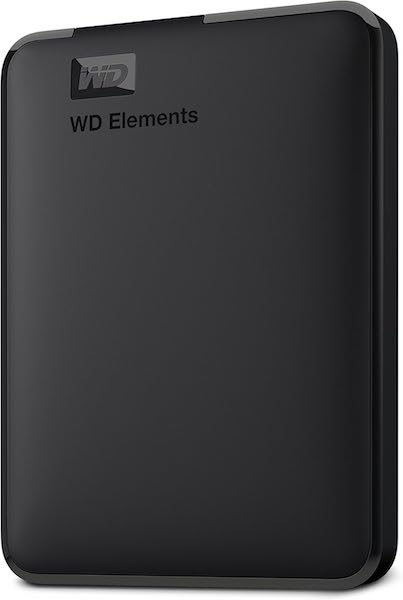
In this detailed guide, we’ll explore why the WD Elements 5TB hard drive is one of the best options available today. We’ll dive into its features, design, performance, compatibility, and compare it to similar products so you can make an informed buying decision.
Why Choose a 5TB External Hard Drive?
Before we explore the WD Elements model, let’s understand why 5TB is a sweet spot for most users:
- Ample Storage: 5TB can hold over 1 million photos, 1,250 hours of HD video, or more than 1,250,000 documents.
- Portable Yet Powerful: It balances large storage with portability, making it suitable for travelers, students, and professionals.
- Cost-Effective: Compared to SSDs, HDDs offer more gigabytes per dollar.
Must Read : Navo Buds N1 launched
Overview: WD 5TB Elements Portable External Hard Drive
Key Specifications:
- Brand: Western Digital (WD)
- Capacity: 5TB
- Model: WDBU6Y0050BBK-WESN
- Interface: USB 3.2 Gen 1 (backward compatible with USB 3.0/2.0)
- Operating System Compatibility: Pre-formatted for Windows 10, 8.1, 7; reformatting required for macOS
- Warranty: 2-year limited warranty
- Dimensions: Compact and lightweight
- Included: WD Elements hard drive, SuperSpeed USB-A cable (5Gbps), quick install guide
1. High Capacity in a Compact Form
The WD Elements 5TB external hard drive offers exceptional storage in a small, sleek design. Despite its huge capacity, it remains light and portable—ideal for those always on the move. Whether you’re a content creator needing to offload videos, or just someone who wants to back up years of photos, this drive handles it with ease.
With up to 5TB at your fingertips, you can:
- Store entire media libraries
- Maintain backups of your entire computer system
- Safely transport work between home and office
2. Plug-and-Play Expandability
One of the standout features of this device is its plug-and-play functionality. There’s no complicated setup or software installation required. Simply:
- Connect the SuperSpeed USB-A cable to your PC
- The system automatically recognizes the drive
- Start dragging and dropping files immediately
This convenience makes it ideal for users of all experience levels—from tech novices to IT pros.
Must Read : Best Over Ear Headphones – Budget Friendly
3. SuperSpeed USB 3.2 Gen 1 Interface
When it comes to transferring large files, speed is crucial. The WD Elements drive supports USB 3.2 Gen 1—offering transfer rates up to 5Gbps. That’s over 10 times faster than USB 2.0.
In real-world usage, this translates to:
- Quicker backups
- Faster file retrieval
- Less waiting time
And yes, it’s also backward compatible with USB 2.0 ports, making it versatile across both modern and older systems.
4. Improve PC Performance Instantly
If your PC is running low on internal storage, it may start to slow down. Transferring large files or unused apps to the WD Elements drive can free up internal resources, allowing your system to run faster and more efficiently.
This makes the WD Elements not just a storage device, but a performance booster for aging computers.
Must Read : SWAROVSKI Binoculars – 477 feet Large field of view
5. Cross-Platform Compatibility
Out of the box, the WD Elements 5TB drive is pre-formatted for Windows, supporting Windows 10, 8.1, and 7. But what about Mac users?
Good news: it’s also compatible with macOS after a quick reformat. So if you’re using a MacBook Pro, iMac, or any other Apple device, you can still benefit from this powerhouse—just follow Apple’s Disk Utility to format it to HFS+ or exFAT.
6. Durability and Reliability
Western Digital is a well-respected brand known for creating reliable storage solutions. The WD Elements drive is built with:
- Shock tolerance
- Long-term data integrity
- Power-efficient operation
Whether you’re using it occasionally or every day, you can trust that your data is safe.
Additionally, it comes with a 2-year limited warranty, giving you peace of mind with your purchase.
Must Read : Best Wireless Lavalier Microphones
7. Easy File Organization and Backup
With 5TB of space, organizing files becomes more critical. Though WD Elements does not come with built-in software, you can easily pair it with free or paid backup tools:
- Windows File History
- Time Machine (after reformat)
- Acronis True Image
- WD Discovery software (downloadable)
This flexibility lets you customize your backup strategy based on your needs.
8. Quiet Operation and Energy Efficiency
No one wants a noisy hard drive clicking in the background. WD Elements is designed to operate quietly and efficiently, even during large file transfers. It consumes very little power, making it suitable for long-term use—even when connected 24/7.
How Does It Compare?
Let’s compare the WD 5TB Elements Portable with a few similar drives:
| Feature | WD Elements 5TB | Seagate Expansion 5TB | Toshiba Canvio Advance 4TB |
|---|---|---|---|
| Capacity | 5TB | 5TB | 4TB |
| Interface | USB 3.2 Gen 1 | USB 3.0 | USB 3.0 |
| OS Compatibility | Windows/Mac (after reformat) | Windows/Mac | Windows/Mac |
| Warranty | 2 years | 1 year | 1 year |
| Backup Software | Optional | Optional | Toshiba Storage Backup |
| Design | Lightweight, minimalist | Bulkier | Sleek |
| Speed | Up to 5Gbps | Up to 5Gbps | Up to 5Gbps |
As you can see, WD Elements excels in warranty coverage, lightweight design, and trusted brand reputation.
Who Should Buy the WD 5TB Elements?
This drive is perfect for:
- Photographers/Videographers: Store large RAW files or 4K video footage
- Students: Back up assignments, research, and media content
- Remote workers: Transport sensitive work documents safely
- Gamers: Archive game installs, updates, and saved data
- General users: Store family photos, movies, music collections
Tips for Maximizing Your WD Elements Drive
Here are some best practices to ensure you get the most from your external hard drive:
- Safely Eject the Drive: Always use the “Safely Remove Hardware” feature to avoid data corruption.
- Regular Backups: Schedule automatic backups using your preferred software.
- Use Folder Structures: Create folders by year, type, or project to stay organized.
- Reformat for Mac if Needed: Use Disk Utility on macOS to switch from NTFS to exFAT or HFS+.
- Update Firmware/Software: Check WD’s official site for occasional updates or tools.
Final Thoughts: Is the WD 5TB Elements Worth It?
Absolutely. The WD 5TB Elements Portable External Hard Drive is a robust, dependable, and incredibly practical solution for anyone in need of large-capacity portable storage. It combines high speed, ease of use, and trusted WD reliability in a compact, no-frills package.
Whether you’re backing up your system, transporting files between machines, or managing media libraries, this hard drive handles it all with ease—and at a price that doesn’t break the bank.
Frequently Asked Questions
Q: Can I use this drive with a smart TV or gaming console?
Yes. Most modern TVs, PlayStation, and Xbox consoles support external USB drives. Just ensure it’s formatted in the correct file system.
Q: Is there password protection or encryption?
Not by default. You can add third-party encryption software, or choose another WD model with built-in security features.
Q: What happens if I drop the drive?
While it’s built with shock resistance, it’s best to handle it with care. Consider a protective case for extra durability.
Q: Can I use it with both Windows and Mac?
Yes, by formatting the drive to exFAT, which works on both platforms without limitation.
Where to Buy
You can purchase the WD Elements 5TB Portable Hard Drive on:
- Amazon
- Best Buy
- Western Digital’s Official Store
- Walmart
- Newegg
Final Rating: ★★★★★ (4.8/5)
Pros:
- Massive storage capacity
- Fast USB 3.2 Gen 1 interface
- Plug-and-play usability
- Trusted WD reliability
- Affordable pricing
Cons:
- No pre-installed backup software
- Requires formatting for Mac
If you’re looking for the best 5TB external hard drive, the WD Elements Portable is hands down one of the smartest investments you can make today.