Originality in content creation is more important than ever in today’s fast paced world. Whether you’re a student, a teacher, a writer, a business owner, or a researcher, ensuring that your work is free of plagiarism is crucial. Know how to check if the Content is Plagiarized. With the rise of AI content and the ease of copying text from across the web, it’s become increasingly difficult to guarantee the authenticity of content without the aid of dedicated tools.
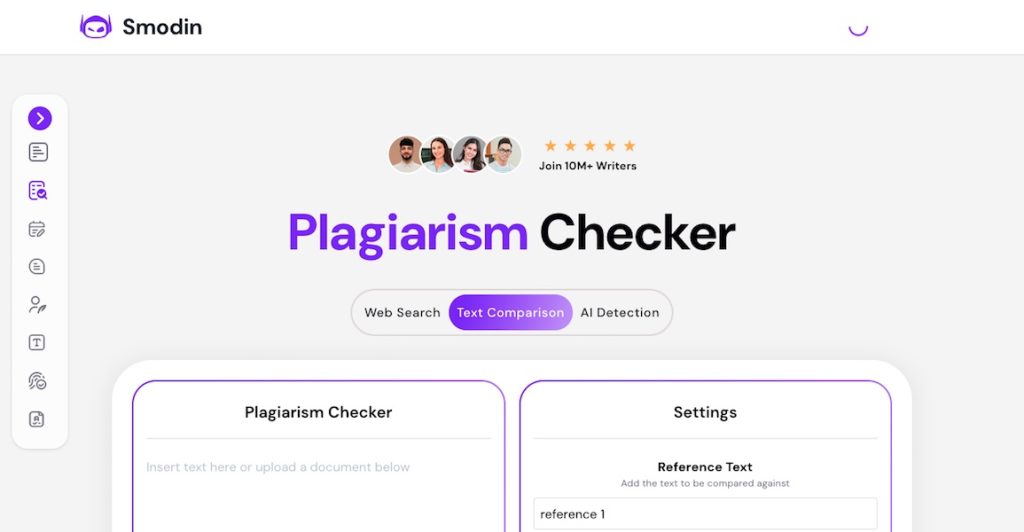
That’s where tools like Smodin’s Plagiarism Checker step in—an advanced platform designed to detect plagiarized content accurately, giving you peace of mind and ensuring your work remains original.
In this guide, we’ll walk you through everything you need to know about checking for plagiarism, how Smodin’s Plagiarism Checker works, how to avoid plagiarism (especially AI-generated content), and how this tool can benefit a wide range of users.
How to check if the Content is Plagiarized
Why Checking for Plagiarism is Crucial
Before diving into the “how,” it’s important to understand the “why.” When you spend hours researching, writing, and refining your content, it’s easy to assume it’s completely original. But content overlap with previously published materials—intentional or not—can result in:
- Legal implications
- Academic penalties
- Damage to your personal or brand reputation
- Reduced credibility
- Loss of SEO rankings or penalties from search engines
Even accidental similarities can be flagged as plagiarism. That’s why running your content through a reliable plagiarism checker is a non-negotiable step before submission or publication.
Must Read : The Rise of AI-Powered Development Tools
How Plagiarism Detection Works
At its core, plagiarism detection works by comparing a submitted text to an extensive database of:
- Web pages
- Academic papers
- Published articles
- Online books and documents
- Submitted texts within the tool’s own repository
The software scans for matching phrases, sentence structures, and keyword patterns, identifying parts of the content that are either too similar or exactly duplicated from existing materials. Some tools even detect paraphrased or slightly modified text, making them powerful for uncovering less obvious cases of plagiarism.
Smodin’s technology excels here, offering a deep search engine with a broad and expanding database to provide highly accurate results.
How Smodin’s Plagiarism Checker Works
1. Choose Your Test Options
One of the standout features of Smodin is its customizability. You can select from multiple scanning methods to tailor your test to your specific needs:
- Text: Simply paste your content or upload a file to initiate a detailed scan.
- Links: Include specific URLs to compare your content directly against selected online sources.
- Google Scholar: Activate this option to check your work against scholarly articles and academic publications—perfect for research papers and theses.
This multi-layered approach allows you to perform comprehensive plagiarism checks with greater precision.
2. Upload Your File
To begin, either drag and drop your document or paste your text directly into the Smodin tool. Supported formats include:
.pdf.doc.docx
Whether it’s a school paper, blog post, or corporate report, Smodin makes it easy to get started.
3. Customize Your Plagiarism Test
Tailoring your analysis improves accuracy. Here’s how you can refine your scan:
- Select Text, Links, or Google Scholar, or a combination of these.
- Add URLs to focus the check on particular sources.
- Use Google Scholar to validate academic originality.
These options allow users to focus their search on relevant domains, ensuring more meaningful and reliable results.
4. Scan Your Work
Once everything is set, initiate the plagiarism scan. Smodin’s advanced search algorithm scours billions of documents across the internet. It provides:
- Highlighted Matches: Sections that are similar to other sources.
- Citation Suggestions: Easily insert citations where necessary.
- Similarity Percentage: A percentage score showing how much of your content is original.
This real-time feedback ensures you know exactly where your content stands.
Must Read : Smodin Review – AI Writing Assistant
Benefits of Using Smodin’s Plagiarism Checker
Smodin’s tool offers a wide range of benefits:
- Ease of Use: Simple drag-and-drop interface.
- Deep Search Technology: More thorough than traditional keyword-matching tools.
- Academic Integration: Google Scholar support makes it ideal for research writing.
- Automatic Citations: Save time by auto-generating citations in multiple languages and formats.
- Language Support: Works with multiple languages, not just English.
- AI Rewriter: Avoid AI-generated text detection with built-in rewriting assistance.
Who Should Use Smodin’s Plagiarism Detector?
Smodin is a versatile tool, ideal for a wide range of users:
✅ Students
To ensure assignments, essays, and research papers are 100% original and properly cited.
✅ Educators
To verify the authenticity of student submissions and prevent academic dishonesty.
✅ Content Writers and Bloggers
To maintain credibility and SEO rankings by avoiding duplicate content.
✅ Researchers and Academics
To ensure papers meet publication standards and avoid accusations of intellectual theft.
✅ Business Professionals
To confirm internal reports, manuals, and documentation are original.
✅ Web Developers and Marketers
To maintain originality across web pages, product descriptions, and ad copy.
How to Avoid AI Plagiarism Detection
Generative AI tools like Smodin’s Writer are revolutionizing content creation. However, AI-generated content often follows identifiable patterns:
- Repetitive phrases
- Overly structured grammar
- Predictable sentence construction
- Lack of nuance or emotional depth
Plagiarism detection tools increasingly flag this kind of writing. To avoid being mislabeled as AI-generated or plagiarized:
🔄 Use Smodin’s Rewriter Tool
It intelligently rewrites text, maintaining meaning while changing structure and phrasing.
Must Read : 9 Best Free Alternatives to Ahrefs for SEO in 2025 (Complete Guide)
✏️ Add a Human Touch
Review AI-generated content and adjust it manually to sound more natural and less formulaic.
Automatically Include Citations With Smodin
Proper citation is your best defense against plagiarism. Smodin helps by:
- Generating citations automatically
- Supporting multiple styles (APA, MLA, Chicago, etc.)
- Citing in multiple languages
Whether you’re quoting a journal article or referencing a blog post, Smodin makes sure your sources are acknowledged.
If you need a specific style not supported by default, Smodin’s support team is readily available to assist.
Tips to Avoid Plagiarism While Writing
🧾 Keep Track of Sources
Always bookmark, note, or save every source you reference. Tools like citation managers can help keep things organized.
✅ Use a Plagiarism Checker Before Submission
Even if you’re confident in your originality, running a scan can uncover accidental similarities.
📝 Paraphrase or Quote Sources
Use quotation marks for direct quotes. When paraphrasing, change both the words and structure while retaining the original meaning.
🔄 Use a Rewriter or Idea Generator
When facing writer’s block or working with non-native language content, tools like Smodin’s Rewriter can be invaluable.
Hope now you know How to check if the Content is Plagiarized.
Use Smodin to Check These Types of Content
Smodin isn’t limited to just academic essays. You can use it to scan:
- Books and chapters
- Homework and assignments
- Social media posts
- Guides and manuals
- News stories and blog posts
- Website content and landing pages
- Emails, reports, and presentations
- Translated texts
- Source code
- Lab reports and documentation
- Google Docs and shared files
It supports a wide array of content formats, making it your one-stop solution for all plagiarism-checking needs.
Final Thoughts: Protect Your Work and Your Reputation
In today’s digital world, originality is more than just a virtue—it’s a necessity. Whether you’re a student submitting a term paper, a business owner publishing on your website, or a researcher preparing a journal article, ensuring your content is plagiarism-free protects you from serious consequences.
Smodin’s Plagiarism Checker combines advanced AI, deep search capabilities, and user-friendly design to offer one of the most powerful tools available for content originality verification. With options to scan via text, links, or Google Scholar, automatic citation generation, and rewriting tools, it’s more than just a checker—it’s a full-fledged plagiarism prevention system.
Use it. Trust it. Protect your work.
Ready to ensure your content is 100% original? Try Smodin’s Plagiarism Checker today and write with confidence.